It is quite easy to create and manage email accounts on Hoster.ng. This guide is made to ensure you do not miss your way. This guide assumes you already have an hosting account with Hoster.ng that has email capabilities. If you do not have an hosting account yet, you may want to set that up first. Follow the steps below to create an email account on your hosting account on Hoster.ng.
- Login to your Web Hosting Account Panel (Siteworx). To do that, follow the easy steps outlined in How to Login to Hosting Admin Panel
- Among the first section of links you would see on the Web Hosting Account Panel, you would see the Email section. So click on "Add an Email Box". This will pop up a splash screen where you can enter details of the email address you would like to create.
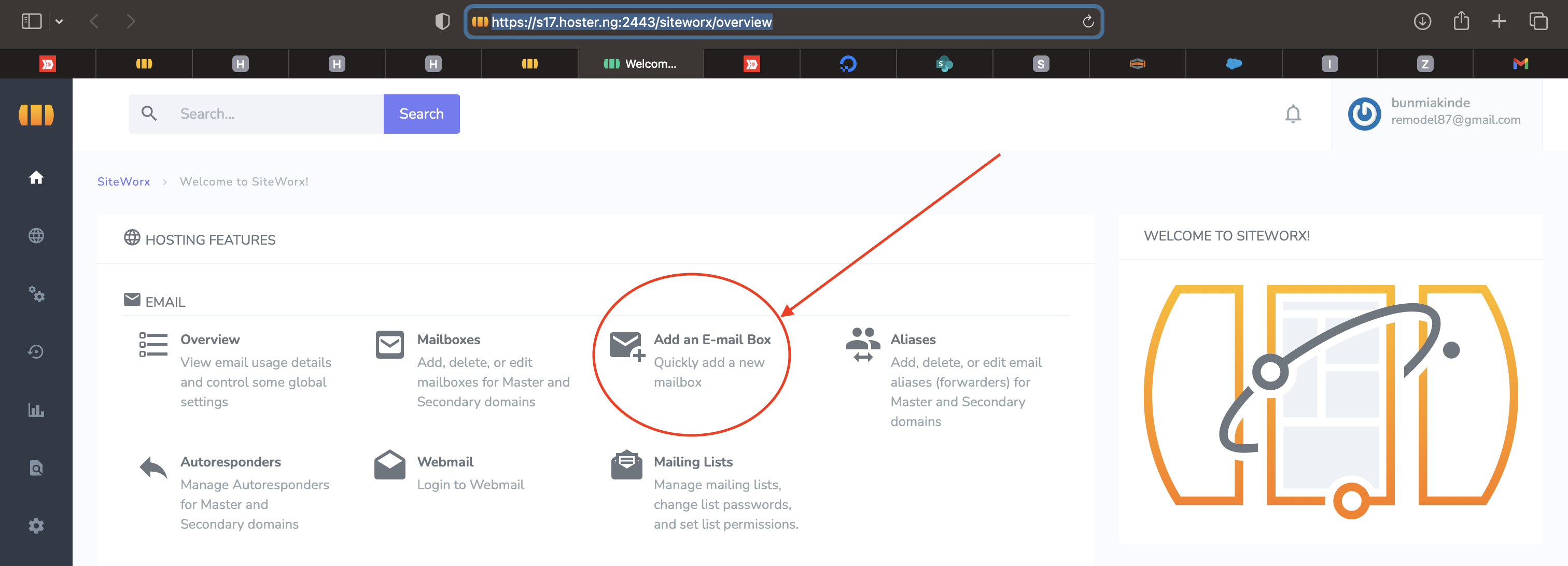
- On the pop up screen, enter details of the email you would like to create.
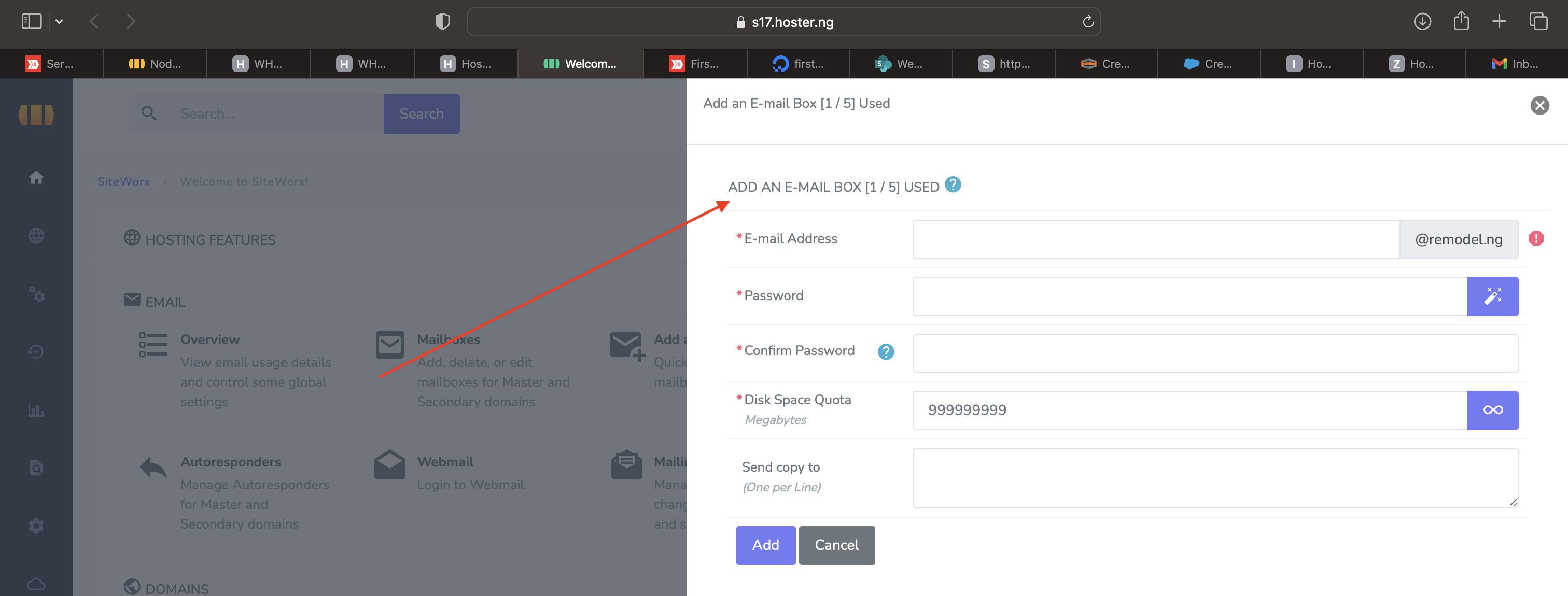
- Email address Set up is now successful. You may now go to https://webmail.hoster.ng to check your email; using the email and password you have set. You can also add the email to any email app you have on your phone or computer through our SMTP or POP Settings.

